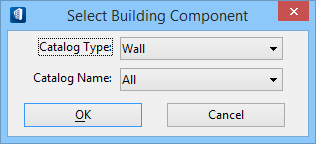Select Building Component dialog
Used to globally modify multiple datagroup catalog item instances at the same time.
the Select Building Component dialog opens when Modify Properties is selected and a selection set of multiple building elements is active.
The instance data dynamically updates depending upon which type of
component is active.
Modification and Multi-Edit Operations — The Select Building Component dialog interfaces in several scenario of DataGroup modifications as described in Global Modify and Multi-Edit Operations.